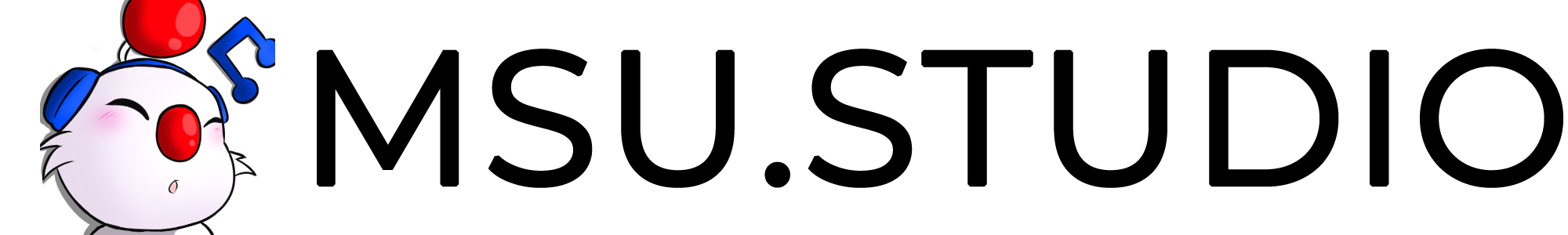Below is a list of resources that I found helpful when starting out… hopefully they can help you too! Eventually I’d love to be able to do a “how-to” set of posts/videos, but for now these links will have to do. 🙂
If you have any additional resources to add, hop in the discord and let us know!
Guides
Zeldix
A great ‘Getting Started’ guide written by the man himself, qwertymodo. For those of you who don’t know, Qwertymodo is the creator of the famous msupcm.exe, the batch scripting tool that converts batch files into .pcm files for MSUs.
This guide describes what MSU-1 is and how to get one up and running.
ALTTPR Setup Guide
Written by jat2980, this short guide shows the steps to get MSU’s up and running with ALTTPR.
MSU Creation
Embedded here is qwertymodo’s YouTube video on how to create an MSU of your own. If you click the ‘Watch on YouTube’ link, the video description links to a bunch of tools he references in the video (I have also listed them below). Check it out!
Automation Tools from MattEqualsCoder
MSURandomizer
Developed by community member MattEqualsCoder, this application allows you to have your own shuffled MSU-1 pack for ALTTPR from multiple source packs… and it also works with other games! While in pre-release, it has been tested and works well.
Steps to get it setup are within the github linked above.
MSUScripter
Another fantastic tool made by Matt, that can work in conjunction with his other tool to make MSU creation easier.
As posted in the github’s readme:
“A cross platform application built for creating MSUs and related files. The application works as a wrapper around msupcm++, creating the necessary JSON and executing it to generate pcm files. Furthermore, it also creates YAML files for the MSU Randomizer to help it identify MSUs and their tracks.”
Tools
Audacity
An application you can install to help you modify audio files and determine audio samples for your MSUs. It’s free, and available for Windows, macOS, Linux and more.
Winamp / Chipamp
Downloading Winamp (yes, that Winamp for you old folks out there!) and Chipamp will allow you to listen to ‘.spc‘ files, which are audio files extracted from tracks when using an SNES emulator.
Foobar + Foobar Plugin
Foobar is freeware audio software that allows you to play all kinds of music files on your computer. Adding in the Plugin however will allow you to test your .pcm files’ loop points! The plugin goes into the ‘components’ folder within the main foobar folder. Here’s where is resides on my computer:

Once the plugin has been added, just throw your converted .pcm tracks into Foobar and hit play! After fast-forwarding to the end of any track, you should hear it loop. Full credit once again to qwertymodo for developing this plugin.
MSUPCM++
MSUPCM++ is the .exe application that qwertymodo made that takes your standard audio files (I have personally used .mp3, .wav, and .flac files) and converts them to .pcm for use in MSU packs. This application will open up your tracks.json file as referenced in his video above.
And here is a link to the schema that lists all of the different functions that you can call when writing the MSU .json input file (as long as that schema is listed in the .json itself).
Visual Studio Code
Visual Studio is a free application developed by Microsoft to help you create and edit source code (in this case the .json file used in making your MSU). What’s nice about it is that it helps call out errors in your code and highlights different variables/syntax/etc to make it easier to create the .json. You don’t need this to create your file (you can simply use notepad or something similar if you wish), but I personally feel that it makes it easier.
Additional Resources
Track Listing (ALTTPR) and Cave Tracks
A list of the .pcm tracks that ALTTPR roms reference while running a seed, along with the specific caves that tracks 18 and 24 are linked to.
ALTTPR Community MSU-1 Packs
A list of community packs available for download, which is currently maintained by mods in the ALTTPR Main Discord (linked below).
List of Restream Friendly MSU Packs
A list of packs submitted to see which packs are friendly for Restream on SG, ZSR, etc.
ALTTP Randomizer Discord
A discord for all things ALTTPR! There’s too much to list here, but this is the best place to get up-to-date news on ALTTPR. And as mentioned, please visit the “#msu-1” channel for the latest in MSU-1 pack updates.
ALTTPR Website
And finally, last but not least, none of this would be possible without a special callout to those who created the ALTTP Randomizer: Veetorp, KatDevsGames, ChristosOwen, and Smallhacker. Support the community on Patreon!